Layer parenting allows connecting layers so that changes to a parent layer’s position, scale, or rotation affect its child layers. Null objects are invisible helper layers that enable more complex parenting relationships. Mastering parenting is key for creating intricate, coordinated animations in Alight Motion.
Layer Parenting Basics
- Parenting links layers in a hierarchy – changes to the parent affect the child.
- Child layers only have one parent, but parents can have multiple children.
- Parenting works regardless of layer order on the timeline.
- Distanced layers can be parented – they don’t need to overlap.
- The parent layer controls the child layers’ position, scale, and rotation.
- Effects like Auto Shake applied to parent layers also affect children.
- Remove parenting by selecting the child layer and setting Parent to None.
Setting Layer Parents
To parent layers:
- Select the child layer.
- Tap the Parent button.
- Choose the parent layer from the dropdown.
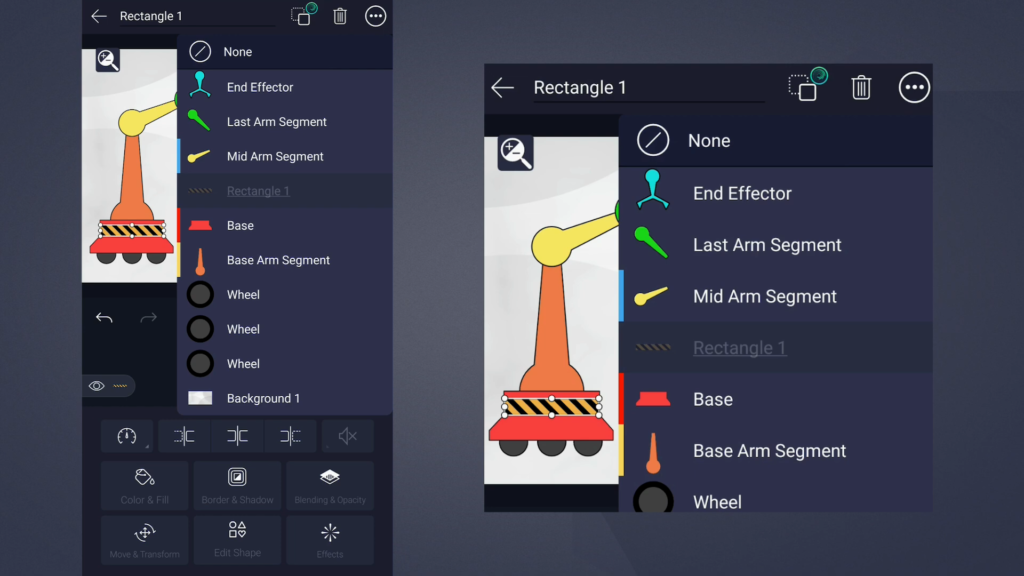
- The parent is set instantly.
- The child layer position adjusts to maintain its relative transform.
- Set parent with playhead at desired positions to avoid jumps.
Parenting Order and Hierarchy
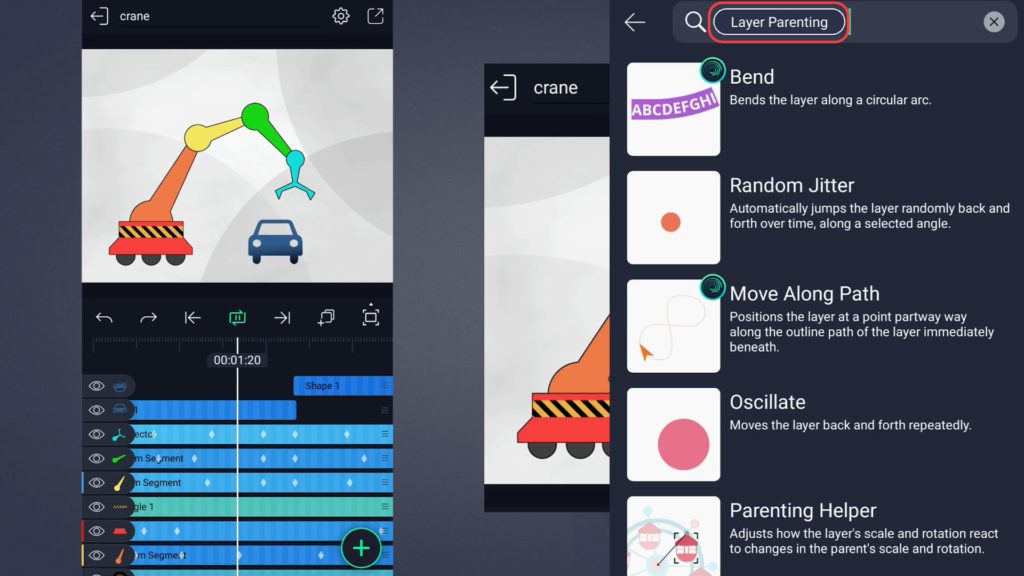
- Order layers from the initial parent down to the final child.
- Start with the primary parent, and add children progressively.
- Later children follow earlier ones, and the main parent.
- Adjust child layers to fix parent/child positional mismatches.
- Review hierarchy by temporarily removing parents.
Animating Parented Layers
- Animate main parent layer first.
- Progressive children will follow along and inherit animation.
- Then fine tune children’s motion by adding animation to them.
- Use Parenting Helper on children to customize motion inheritance.
- Animating higher parents affects all below layers in hierarchy.
Using Null Objects for Parenting

- Null objects are invisible helper layers for parenting.
- Parent layers to a null rather than directly to each other.
- Animate null object to affect children simultaneously.
- Allows grouping disparate layers under a common parent.
- Enables complex nested animations across linked layers.
Null Object Tips
- Use nulls when children need individual control.
- Animate nulls on different axes for layered motion.
- Nulls display the movement paths of parented layers.
- Change null easing to create curved motion paths.
- Nest multiple layer groups under different nulls.
Troubleshooting Parenting
- Review hierarchy if the animation looks wrong.
- Disable parents temporarily to isolate issues.
- Set parenting at intended start positions to avoid jumps.
- Limit parenting levels to avoid complex hierarchies.
- Check Parenting Helper settings on unpredictable children.
- Precompose nested parents if performance suffers.
Advanced Parenting Techniques
- Animate parenting connections over time for revealed layers.
- Use parenting on effect controls like fractal noise.
- Leverage parenting in layer-based effect rigs.
- Apply weighted inheritance in Parenting Helper.
- Use expressions to dynamically link layers.
- Parent entire precomps for modular animation.
When to Use Parenting
- Connecting parts of an object, machine, or character
- Grouping layers that need to move together
- Adding secondary motion to primary animations
- Creating complex but coordinated layer animations
- Replicating real world physics and hierarchies
- Simplifying animation of multiple layers
Conclusion
Parenting allows assembling disparate graphic elements into intricately animated machines, structures and characters. Strategic use of null objects streamlines parenting complex collections of layers. Establishing logical parenting hierarchies is key to unlocking the creative possibilities of intricate yet perfectly synchronized animation in Alight Motion. You can orchestrate impressive animated sequences with an understanding of these core concepts.